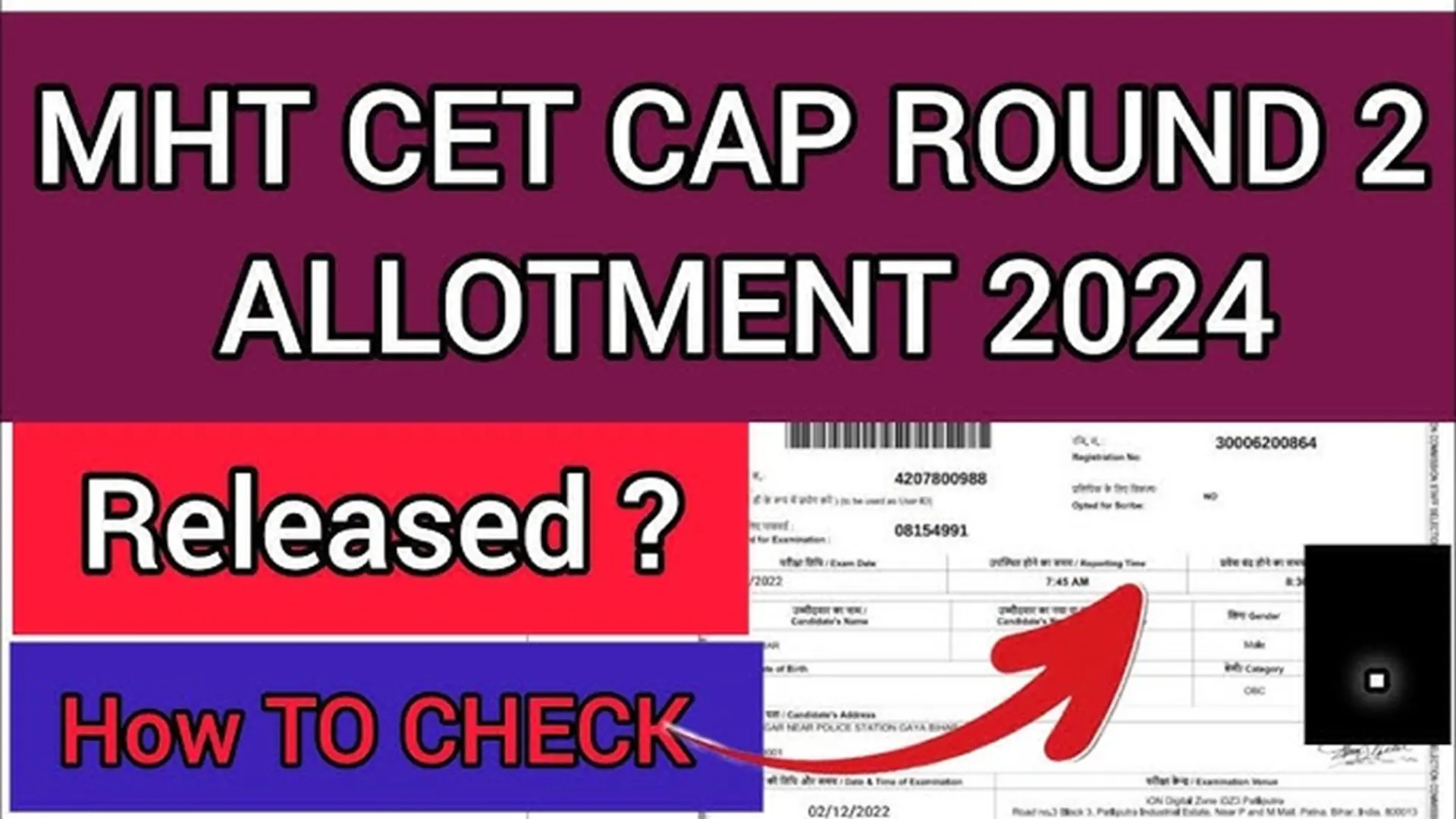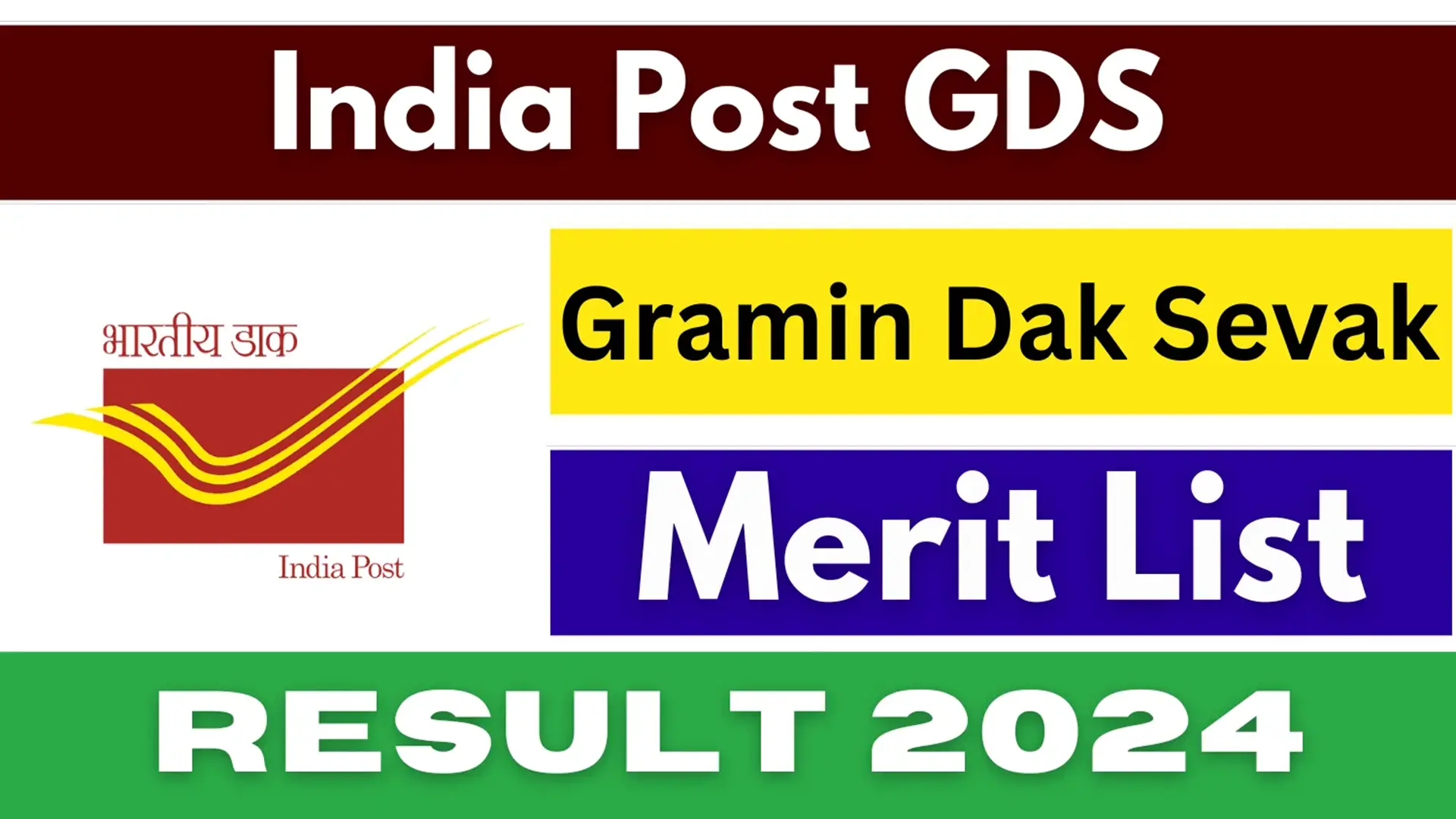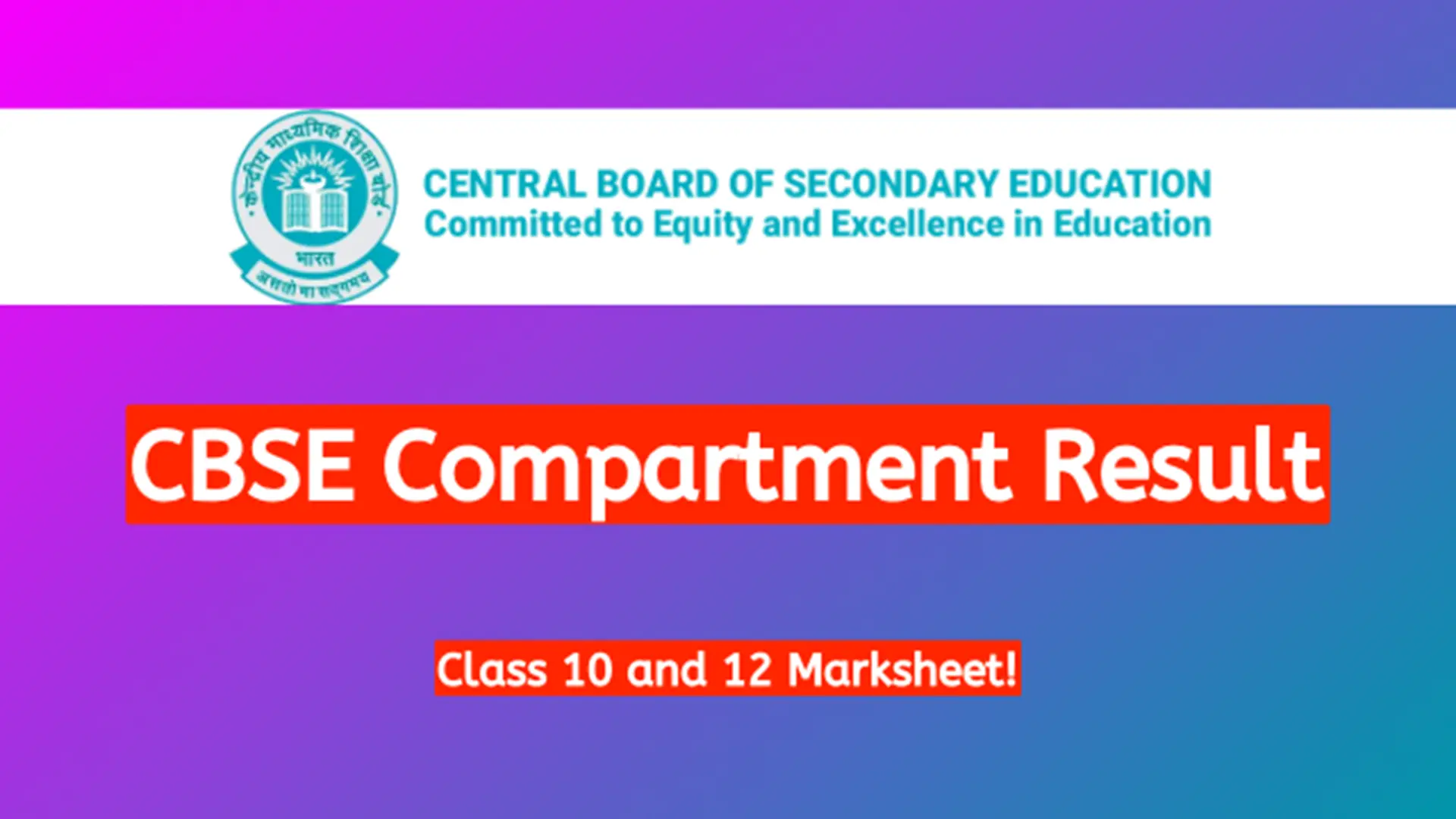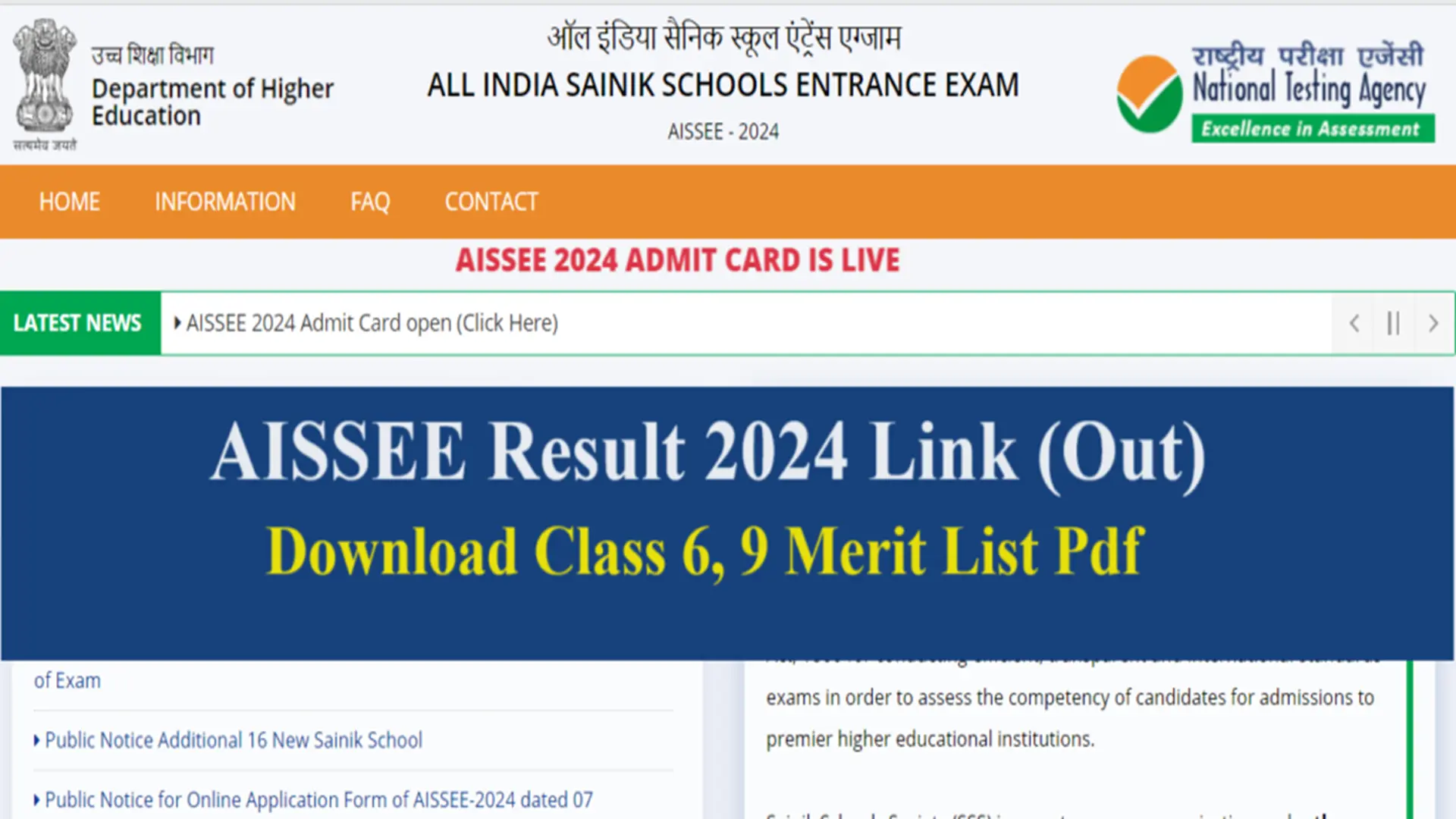The Uttar Pradesh Subordinate Service Selection Commission (UPSSSC) has released the results for the Instructor posts. Candidates who appeared for the Instructor exam can now download their results from the official website.
Important Details
- Post Name: Instructor
- Number of Posts: 2406
- Official Website: UPSSSC Official Website
How to Download UPSSSC Instructor Result 2024
Follow these steps to check your result:
- Visit the Official Website: Go to UPSSSC’s official website.
- Find the Result Link: On the homepage, locate the ‘Result’ section and select the link for Instructor posts.
- Enter Your Credentials: Provide your Application Number/Registration Number, Password, and Date of Birth.
- View Your Result: After entering the required details, your result will be displayed on the screen.
- Print Your Result: Save and print the result for future reference.

Post-Result Information
- Document Verification: Candidates who qualify in the written exam will need to undergo a document verification process. The detailed schedule for certificate verification will be uploaded on the official website soon.
- Updates: Keep checking the UPSSSC official website or Jagran Josh for the latest updates and detailed instructions.
Make sure to check your result and follow any further instructions provided by UPSSSC for the next steps in the recruitment process.